How to Use
NuCalm is as easy to use as taking a nap or listening to music as you work or train. The only decision you need to make is "what do I want to do right now and how do I want to feel?" For recovery and sleep, use Rescue, PowerNap, or DeepSleep. For focus and peak performance, use Focus or Ignite.
After 15 years of clinical and consumer use, we have learned that most people are not managing stress routinely and it always has negative consequences. The NuCalm formula for success is - master your stress first and then everything else gets easier. You want to improve your sleep? It all starts with reducing your stress. You want to excell academically or at work, reducing your stress is the best way to pave the way. You want to make the team or compete at the highest levels, beating your stress is the first opponent that deserves your attention.
The truth is, stress is incompatible with sleep, high energy and performance, and living your best life.
With NuCalm all roads to feeling better, performing better, and living better go through the NuCalm Rescue journeys. Let's get you on the path that best serves your needs and desires by putting you in control of your stress and making life just a bit easier!
For best playback performance we recommend you download all the NuCalm journeys and use offline playback every time you NuCalm. Each track is nearly or greater than 1GB in size so streaming over your WiFi can compromise playback. We also recommend using the highest quality headphones you own so we can deliver the broadest frequency spectrum for each NuCalm journey. Please note, NuCalm is not music. NuCalm is patented neuroacoustic software engineered and clinically proven to change your mental state on demand. It's all about the physics.
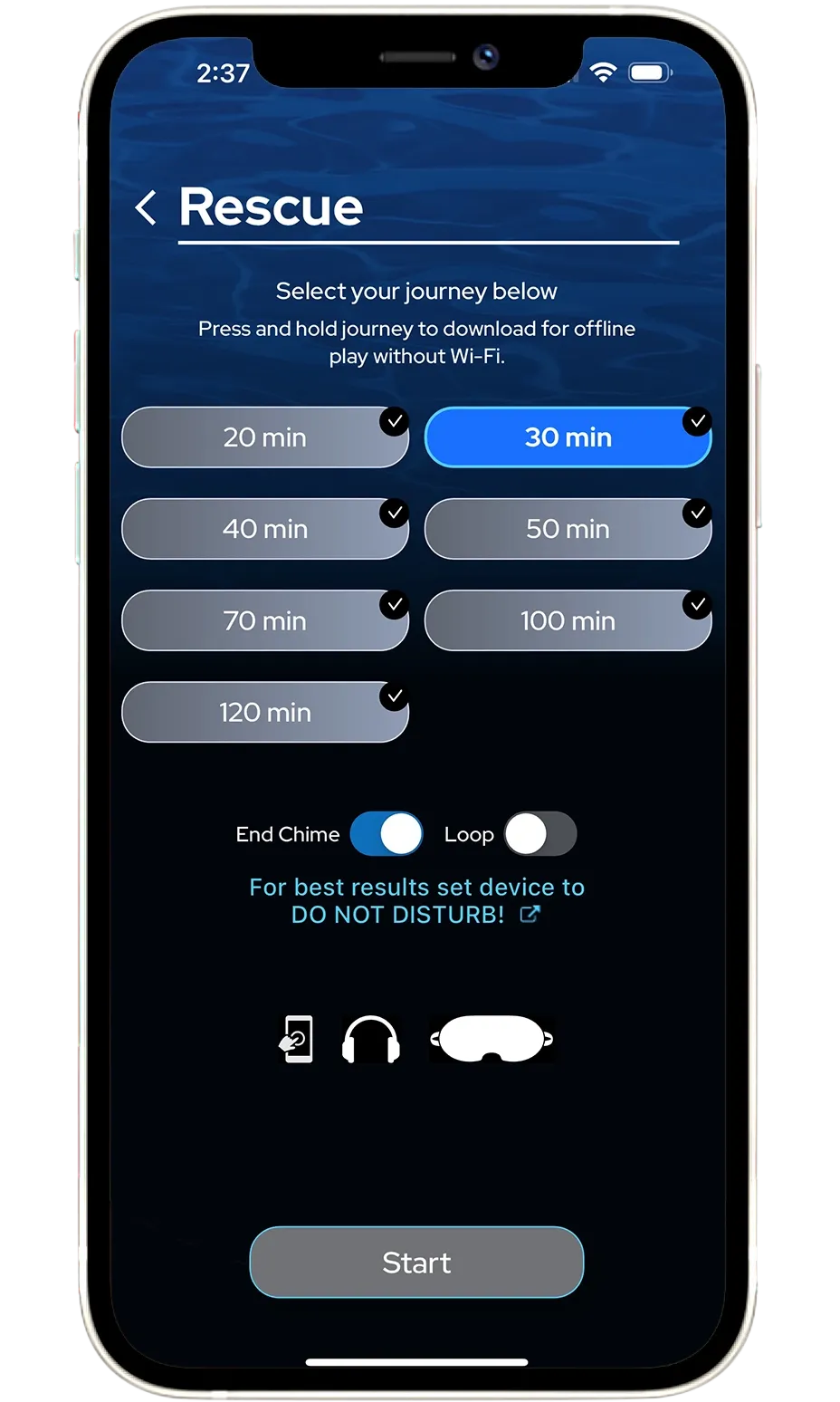 Rescue
Rescue PowerNap
PowerNap FlowState
FlowState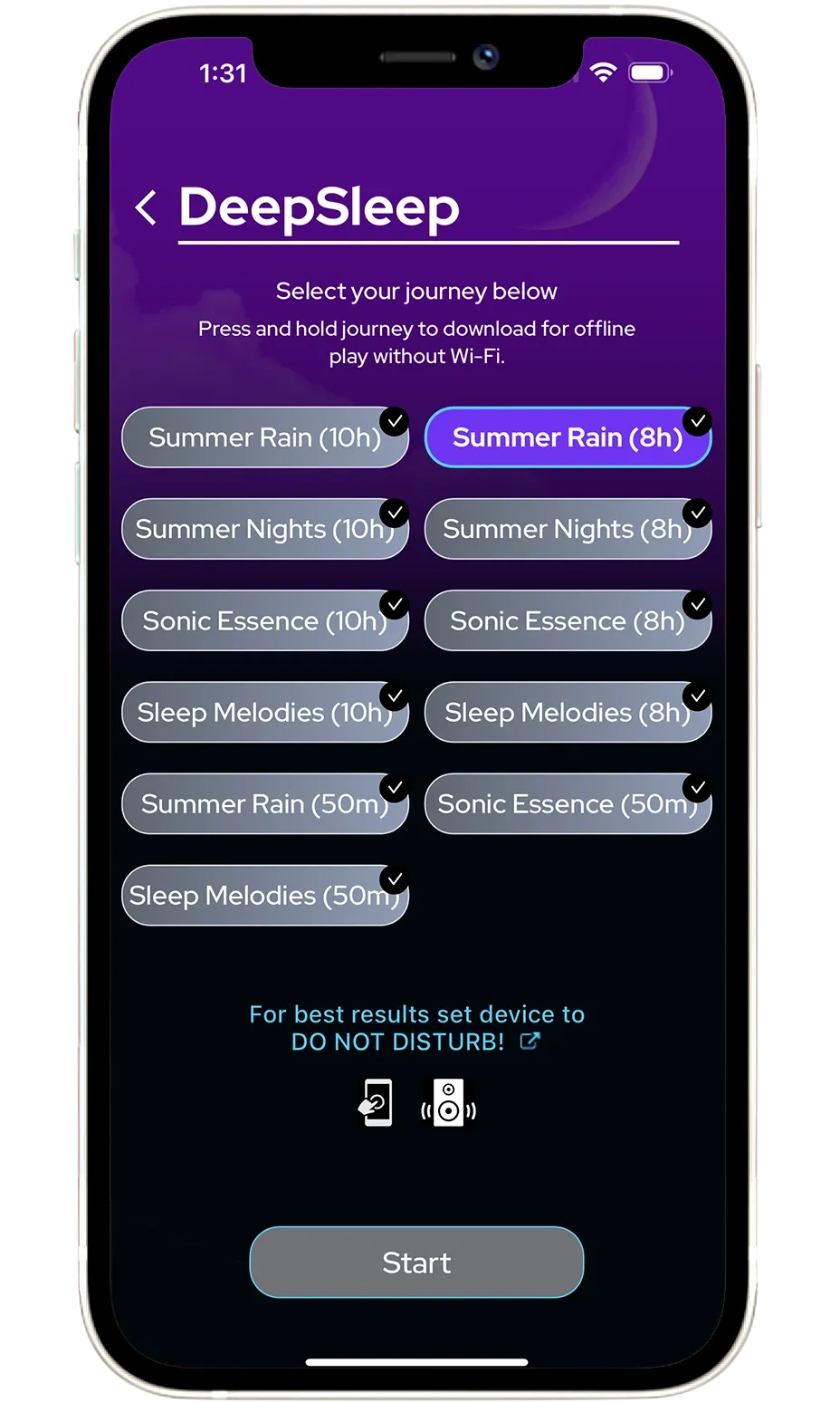 DeepSleep
DeepSleep Focus
Focus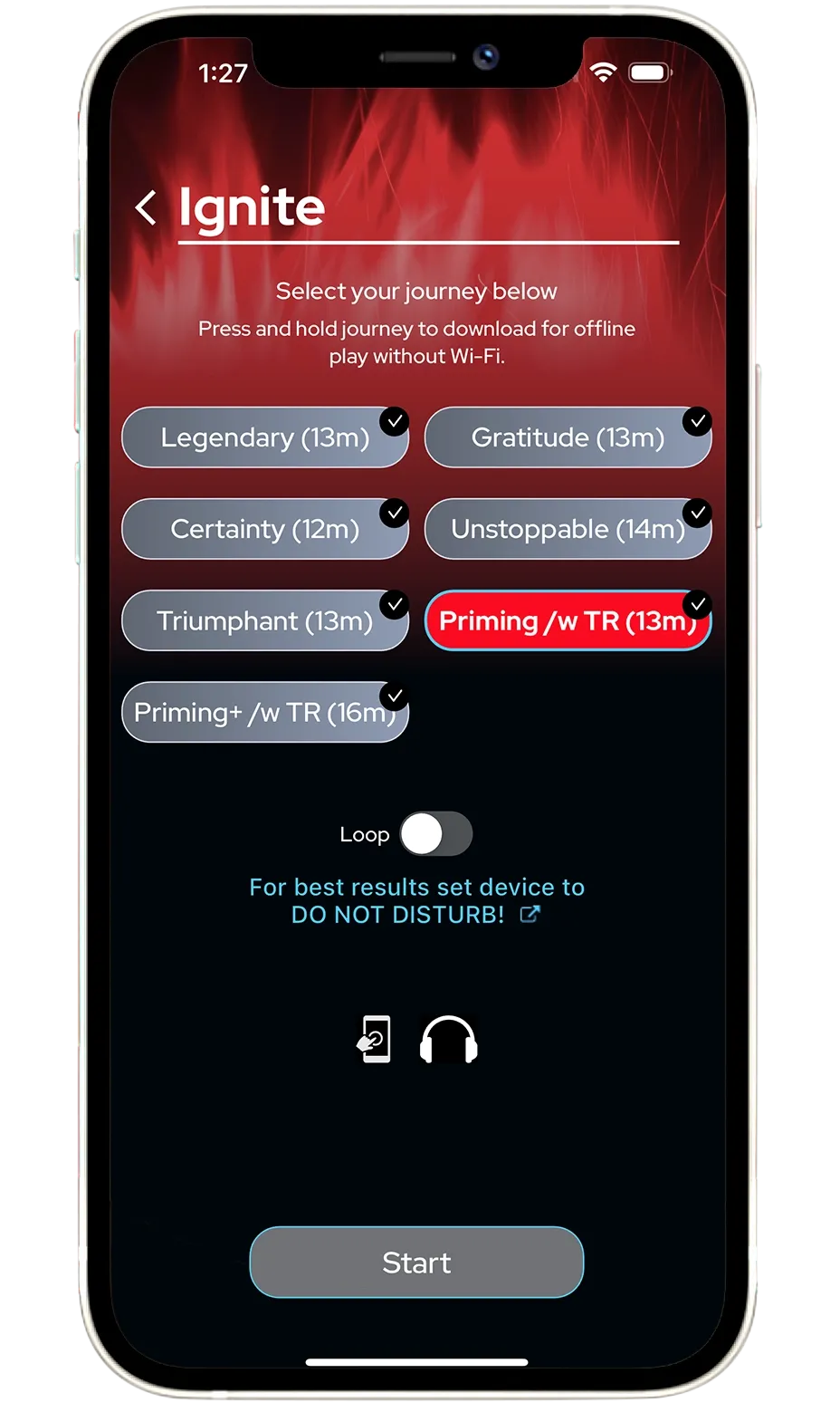 Ignite
Ignite